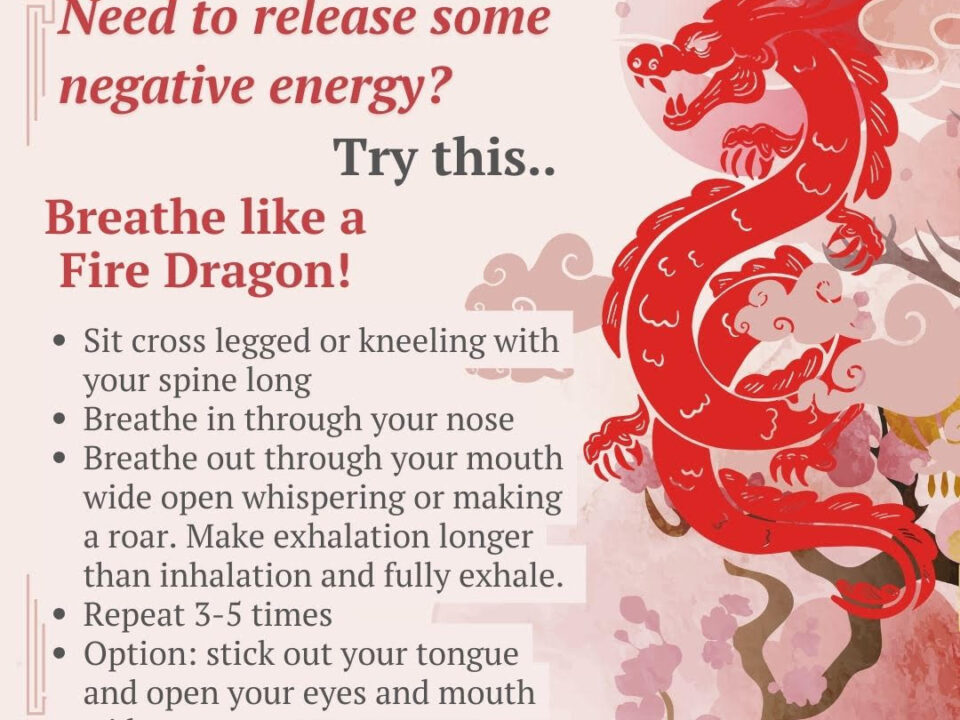Parenting Tips for School Transitioning and Separation Anxiety
25/01/2021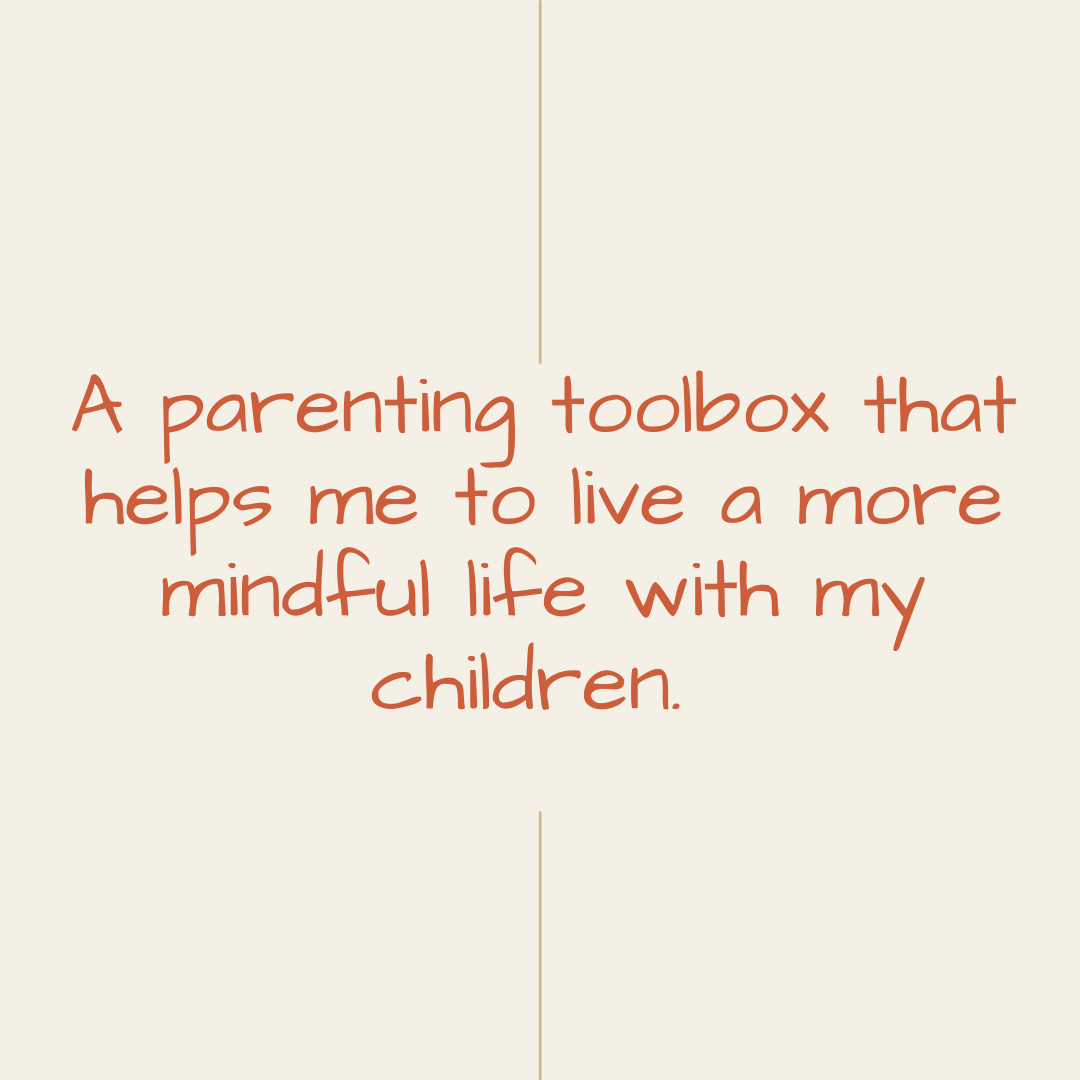
Toolbox for Parents
30/03/2021As parents, we are responsible for the management of our children’s online activities, which involves setting clear boundaries and helping them to maintain a healthy life balance.
Foremost, our job as parents is to understand the technology that our children are using and to keep our children safe. The truth is:
- Technology is part of our children’s life
- Children will experiment and make mistakes
- Parents need to support their children in what they do
- It is our job as parents to educate our children and make them Internet savvy.

Establish Behavioural Contracts
- Learn the technology with your child.
- Have open conversations about it.
- Keep the communication lines open.
- Be the example and role model when it comes to using devices. E.g. not to use it at mealtimes. Take healthy breaks from it.
- Establish a Family Contract. How much to use it? When not to use it? What to use? Where to store it? Get children to help to write the rules. Establish firm boundaries and consequences.
- Establish healthy online habits from an early age.
- Set expectations about behaviour online.
- Playing, socialising, connecting with nature and people should have precedence to engaging with social media.
- Generally, it is advised not to give smartphones to children when they are in primary school.
- Set firm boundaries and have docking stations in the kitchen. Never allow smartphones/gaming or laptop use in their bedrooms. This rule can easily be applied until they are in their last years of school.
- Remember that you are the parent and not your child’s friend. You are in charge and set the boundaries as you want to keep them safe.
Unfortunately, parenting is an everlasting challenge and technology has made it even more difficult for us.
Just remember that we are all on this journey together and that it is important to support each other in our endeavour. Never forget your core family values and what kind of person you want your child to become. A good life balance and role modelling are key!
Online Communications
Young people communicate very differently to us and it is advised to learn some of their abbreviated texting languages to understand what is happening. It is wise to get familiar with some of the texting language. Go online and check it out as it is a real eye-opener. E.g. “Netflix and Chillout” means “Do you want to get intimate tonight?”
Gaming
Children play games online to be social, to relax and to be entertained. Key messages are:
- Set a limited time frame for gaming as it can become highly addictive.
- There are many predators online that join gaming teams or else and try and build a relationship with your child. Please ask children to take their headphones off so that you can listen into your child’s conversations.
- Teach children NOT to befriend anyone online that they have not met for real.
- The average age of a gamer is 34. This means that a lot of older gamers play against younger children.
- Find games that have parental control so that YOU as a parent can control the level of violence and language used.
- Deactivate all webcams whilst playing. Just stick some blue tag onto the web camera.
- Nature, physical activities/engaging in extracurricular activities, music are your children’s best friends when it comes to a holistic upbringing. PLEASE keep gaming to an absolute limit.
Social Media
- Minimum Age for Instagram/Facebook/Twitter/Snapchat and other APP’s is 13. When using any Apps, check the recommended age.
- Teach children not to share photos that depict them in their school uniform.
- When setting up passwords, please refrain from using their names or giving away any personal information. Use a passphrase with four words and 12 characters. E.g. Hairybeachblueshoe!@#$
- Who do your children speak to? Only allow them to befriend friends that they would meet in person.
- Teach your children to think critically. What is it that they post? Would they share that post on a local public billboard??? Would children show their post to any of their grandparents?
- Teach children to speak to you/a trusted adult or a teacher immediately if they feel unsafe or if they see something that is not right.
Digital Footprint
- We all leave one behind.
Teach children that anything they post will be part of their digital footprint and will always remain in cybersphere. What they post now might impact their future. Employers check the applicant’s digital footprint and make judgements based on the digital content.
- Research your children and yourself online. www.pipl.com
- The content that you post on any data platform, e.g. Google/Yahoo/Facebook is being copied at least 10 times as the data is sold to advertisers. Content can never be fully deleted/erased.
- Think before you post. Is it true? Is it kind? Is it necessary?
5. All data on Facebook belongs to Facebook. This allows them to use photos/data without your consent. It is mentioned in their terms & conditions.
Sexting
It’s illegal to create, send, possess or intend to possess images of someone aged (or who appears to be aged) under 18 (including yourself) who is acting in a sexual way, showing their sexuall pose. It is a criminal offence for ‘possessing child exploitation materials’ if you’re aged 10 or over. If you make or possess (have) illegal sexting images or send them to other people you may be charged with distributing child exploitation material, which is a serious crime. If you’re found guilty of this offence you could be sentenced to up to 7 years in jail if you are 16 or under, or 14 years in jail if you’re 17 or older. In other words, children who are posting/forwarding inappropriate photos/videos can get charged and will be placed on the criminal sex offender register which may prohibit them from finding work or undertaking studies.
Online Grooming
- Never send photos or reveal personal information to unknown people.
- Never engage in conversation with anyone who you do not know personally.
- Online child sex offenders can be anyone. They randomly select or purposely target children. Online suspicious behaviour may involve a person suspected of being an adult who has been having a conversation with a child online and is saying and doing inappropriate things or trying to meet up with the child in the real world. Young persons may also be lured into revealing personal information or images online.
- Call 000 or Crimestoppers on 1800 333 00 or your local police for concerns which require a high priority response or if a child is in immediate danger. Otherwise, you can report abuse or illegal activity by using the online child sex exploitation form on the ThinkUKnow or VGT websites. The report will go straight to the AFP.
Video and Image Sharing
- Do not give away too much private information.
- Ensure that your child’s username does not reveal their full name, age, year of birth or location.
- Be aware many of the APPS have a GPS system (e.g. Snapchat). Teach children to turn it off.
- Manage location and privacy settings.
- Once you send out a photo or private information, your child has NO CONTROL over where the data goes.
Cyber Bullying
- 25% of young people reported that they were the targets of bullying or hurtful comments online.
- I can occur 24/7 anytime.
- When it happens: Block, Report and Support your child. Check out the E-Safety commissioners’ website.
- Build resilience in your child.
- Encourage your child to think about how their actions might harm others.
How to go from here (Technical Support)
- Install and maintain protection software.
- Ensure all accounts have strong passwords.
- Consider installing parental control devices.
- Learn how to block certain websites.
- You can filter content through your Router. E.g. Filter inappropriate words, certain gaming websites.
- Turn off the internet at night times.
- Only use secure websites. They begin with HTTP or a padlock symbol.
GOOD LUCK!